You will need to download and set up the myID app on your phone before completing the following steps. For more information on how to download and set up the app, visit How to set up on the myID website.
Using the myID app means you will need to log in to ACMA Assist using the app each time you use the portal. You will not be given a username and password for ACMA Assist.
When you click Continue with Digital Identity you will be taken to the myID website
1. Click Select myID
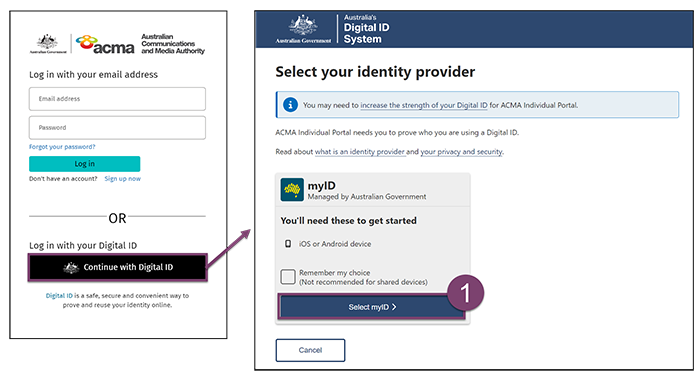
2. Enter the email address you used to set up your myID in the text box
3. Click Get code

You will be taken to a screen showing you a 4-digit code.
Open the myID app on your phone
4. You will be taken to a screen showing you a 4-digit code.
5. Click Accept
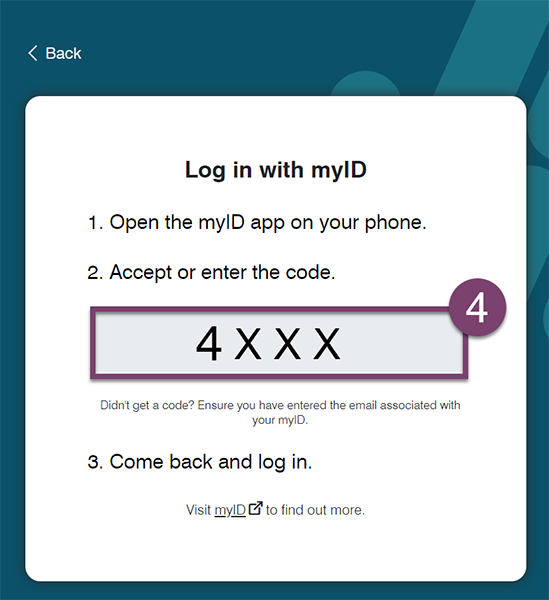
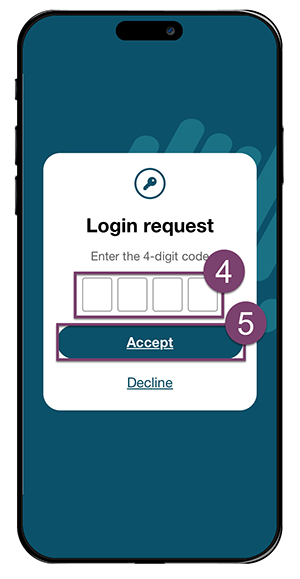
Your ACMA assist account is now set up and ready to use. You will be taken directly to the ACMA Assist homepage.
